Agent DVR
Agent DVR
You can add Agent DVR via integrations using the IP address and port of the server, e.g.,: http://192.168.1.3:8090/.
Configuration
To add the Agent DVR integration to your Home Assistant instance, use this My button:
If the above My button doesn’t work, you can also perform the following steps manually:
-
Browse to your Home Assistant instance.
-
In the bottom right corner, select the
Add Integration button. -
From the list, select Agent DVR.
-
Follow the instructions on screen to complete the setup.
Please ensure you are using Agent DVR v2.6.1.0 +
Alarm control panel
Reports on the current alarm status and can be used to arm and disarm the system.
Actions
Once loaded, the agent_dvr integration will expose actions that can be used. The entity_id action attribute can specify one or more specific cameras.
Available actions:
enable_alerts, disable_alerts,
start_recording, stop_recording,
turn_on, turn_off, toggle, enable_motion_detection,disable_motion_detection
Action enable_alerts/disable_alerts
These actions enable or disable the device’s alert events within Agent DVR.
| Data attribute | Optional | Description |
|---|---|---|
entity_id |
no | Name(s) of entities, e.g., camera.living_room_camera. |
Action start_recording/stop_recording
These actions start or stop the device recording.
| Data attribute | Optional | Description |
|---|---|---|
entity_id |
no | Name(s) of entities, e.g., camera.living_room_camera. |
Action turn_on/turn_off/toggle
These actions turn on, off or toggle the device enabled state within Agent DVR
| Data attribute | Optional | Description |
|---|---|---|
entity_id |
no | Name(s) of entities, e.g., camera.living_room_camera. |
Iframe
- Using the Webpage Card you can embed the Agent DVR viewer directly in Home Assistant. Just point it to https://www.ispyconnect.com/app/
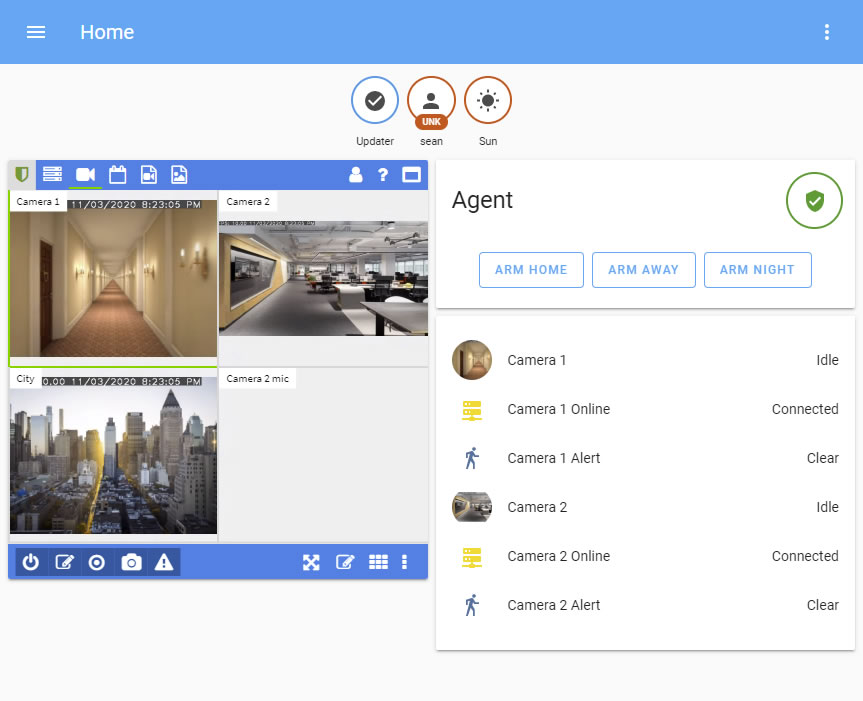
*Agent offers additional services like secured remote access (without port forwarding) and cloud uploads via a subscription service.