2021.5: Stability, performance, triggers, color modes!
Here I am again, a month later. Are you used to these monthly release cycles yet? Hello, 2021.5! Nice to see you this May!
I would say this release is a bit less feature rich compared to the previous release (which was epic, in my opinion!). But it is not a bad thing!
Some really good stability improvements have been introduced this release! Not the hot new items you want to explore immediately, but these fundamental things will really help our systems now and in the future. Making this release an upgrade that would be a smooth sail for most of us (check the backward-incompatible changes).
The most visual part changed this release can be found in the facelift that the integrations dashboard got. Oh, and the new color modes for lights is an amazing improvement as well!
May… For me, that feels like the summer is slowly trying to make its appearance and I’m looking forward to it 🕶. Do you have a summer Home Automation project figured out yet?
Oh, and don’t forget to tune into the release party live stream later today! (Spoiler alert: I’ve heard we might have a special guest, only Paulus didn’t want to tell me who it is…)
2021.5 Stream Party on YouTube: https://www.youtube.com/watch?v=bvAKUz-bmqU
../Frenck
- Database upgrades & performance
- Startup visibility - What is taking so long?
- Why Home Assistant didn’t restart when I pressed the restart button?
- Updated look and feel for the integration dashboard
- Color modes!
- Trigger-based binary template sensor
- Docker images now signed and available on the GitHub Container Registry
- Other noteworthy changes
- New Integrations
- New Platforms
- Integrations now available to set up from the UI
- Release 2021.5.1 - May 7
- Release 2021.5.2 - May 10
- Release 2021.5.3 - May 11
- Release 2021.5.4 - May 14
- Release 2021.5.5 - May 19
- If you need help…
- Backward-incompatible changes
- Farewell to the following
- All changes
Database upgrades & performance
There is a database upgrade in this release, but worry not as database upgrades now happen in the background and no longer prevent Home Assistant from starting. During migration, Home Assistant will prevent being restarted or stopped until the migration has been completed.
Thanks to @lmagyar
And if you have ever had to wait for the recorder to shut down, worry no more as Home Assistant can now shut down successfully, even when the database is broken.
Talking about broken databases: if you have ever had database corruption of your SQLite database, you probably know how much of a pain it is to get things back up and running again. We recently added live recovery to allow Home Assistant to recover and start a new database when the recorder encountered corruption when saving events or states to the database. This release extends this live recovery to work during migration and purge. This also means no more waiting for a database check on unclean shutdown!
Finally, the recorder performance has been improved by reducing the write frequency.
Startup visibility - What is taking so long?
Ever wondered why starting up Home Assistant took so long?
Stop wondering, as you can now see which integration is delaying startup as the integration taking the longest time to set up is now displayed when Home Assistant is starting.
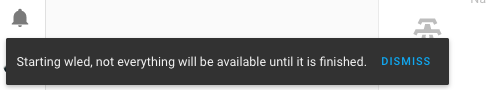 Screenshot of Home Assistant reporting integrations that are being set up.
Screenshot of Home Assistant reporting integrations that are being set up.
And in case you missed those notifications, you can always check the information panel afterward.
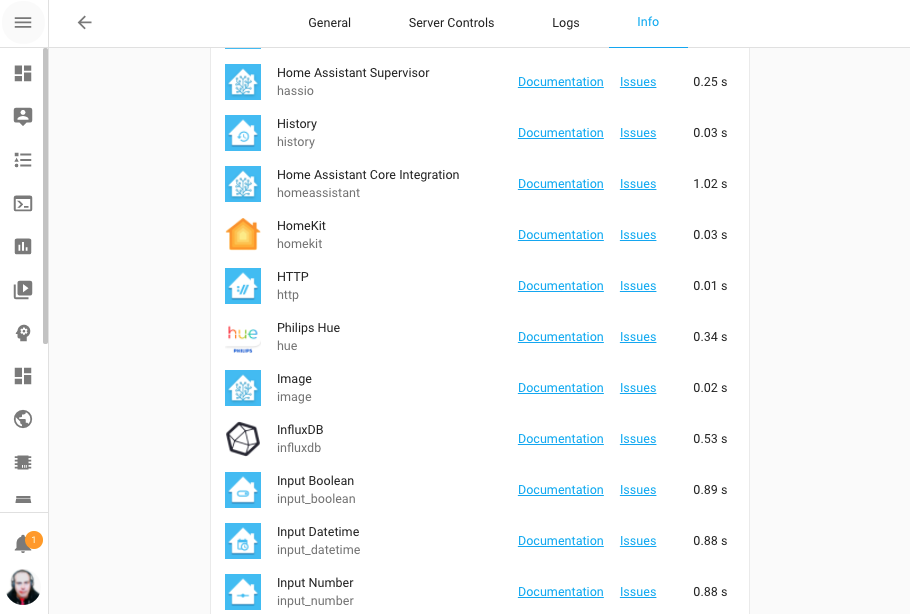 Screenshot of information panel showing integration set up times.
Screenshot of information panel showing integration set up times.
This My button brings you right to it:
Why Home Assistant didn’t restart when I pressed the restart button?
So, why didn’t Home Assistant restart when you press the restart button? This question we have seen quite a few times and was a rather annoying occurrence that has been improved.
The restart button now provides feedback! So you know right away if a restart can’t happen because of invalid configuration, broken integration or database upgrade in progress.
We adjusted timeouts and fixed a few places where shutdown would block forever, for example, when restarting Home Assistant the configuration gets checked and there was a case that could hang in this check forever.
This means restarts are faster now! As more parts of Home Assistant now cancel/react to the shutdown procedure better than before (from the Month of What the Heck).
We also audited the top 35 integrations to make sure they stop polling on stop. Thanks for turning on analytics!
Updated look and feel for the integration dashboard
The Integrations dashboard has been updated to have a more compact look and provide more useful information.
For example, it now shows the state of the integration and in case of a failure, it will now tell you why that is.
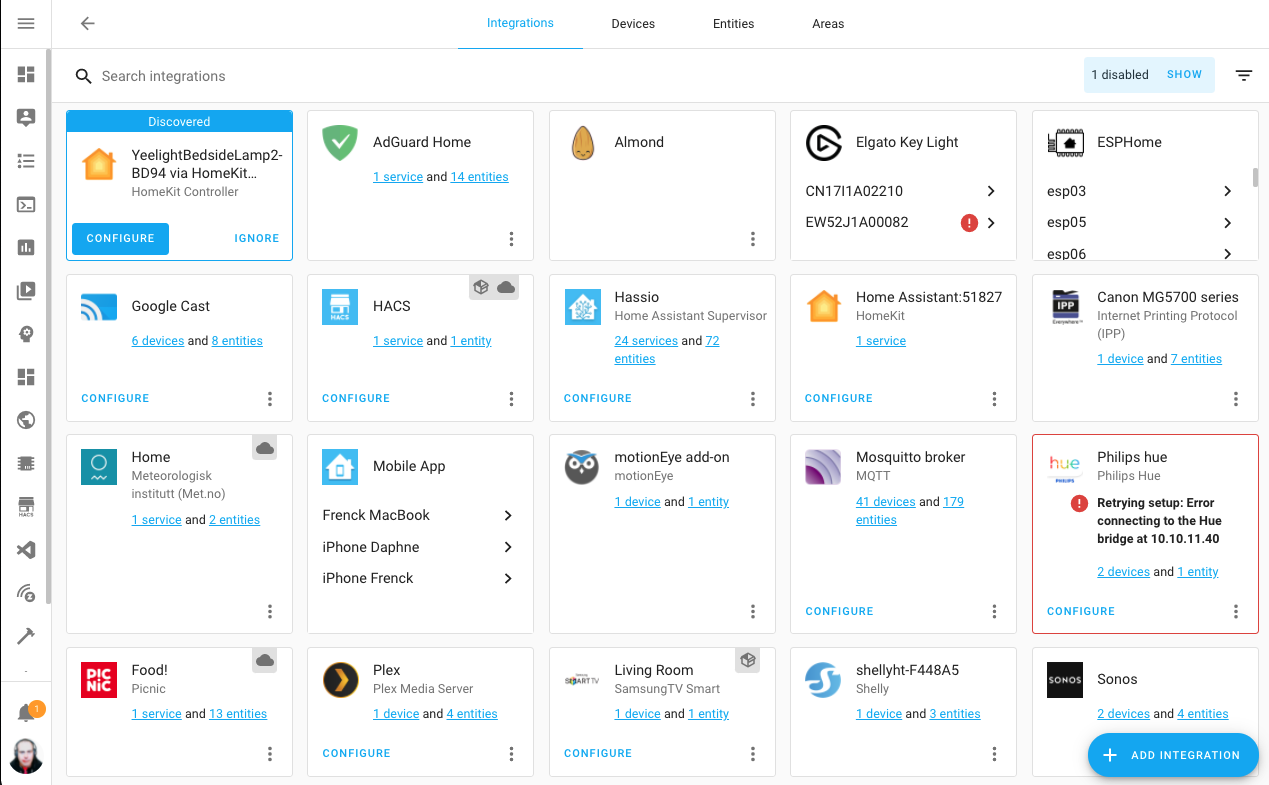 Screenshot of the updated integrations dashboard.
Screenshot of the updated integrations dashboard.
Additionally, you can now recognize integrations that rely on the cloud (they show a little cloud label) and integrations that are installed as custom integration (they show a little package label).
Color modes!
We now have support for RGBWW, RGBW and many more color modes!
Previously, we relied mainly on HS (Hue Saturation) & Brightness (HSB/HSV) and colors in Home Assistant was based on that. But now, an integration can provide the actual color mode an light supports. This allows Home Assistant (and integrations) to adjust the behavior for the light better.
For example, the frontend will adjust the color picker based on the color mode of the light. The more info dialog for lights have been modernized to support this change:
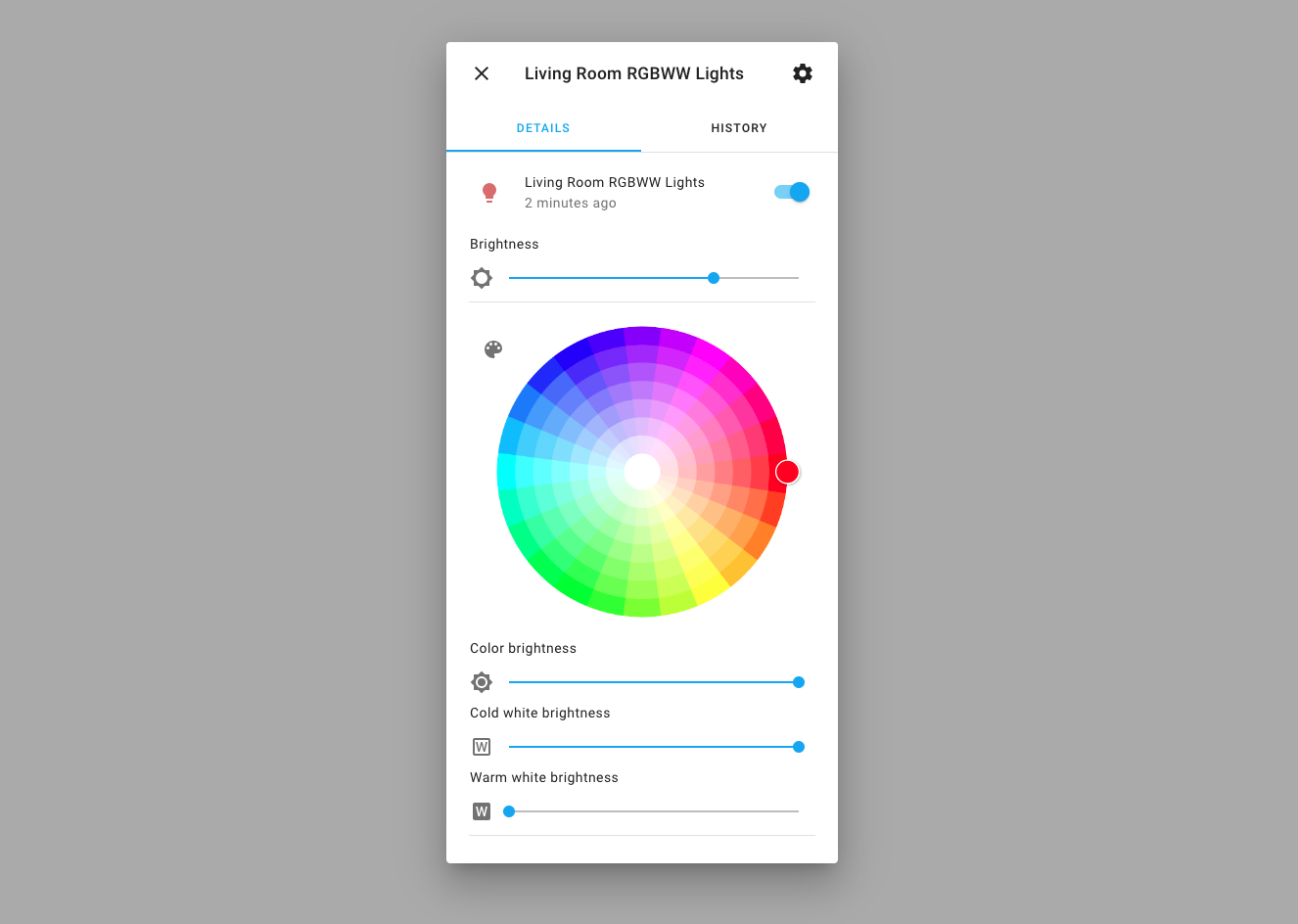 Screenshot of the updated more info dialog for lights.
Screenshot of the updated more info dialog for lights.
Please note, that at this moment not all integrations are able to support color modes yet. However, all lights do have an nice updated UI as in the screenshot.
Trigger-based binary template sensor
In the previous release, we introduced a trigger-based template sensor. This release extends on that features by adding support for trigger-based binary sensors using templates.
Trigger-based binary sensors can also be configured with an auto_off duration.
This will automatically turn a binary sensor state to off after the specified
duration.
template:
- trigger:
- platform: event
event_type: netatmo_event
event_data:
type: movement
binary_sensor:
- name: "Motion"
# We use auto_off, so just set it to true on each trigger
state: "true"
device_class: motion
# Automatically turn off 60 seconds after the last event
auto_off: 60
Some other ideas:
- Store webhook information in Home Assistant
- One that updates based on a time trigger once a day (e.g., “Is is my birthday?” binary sensor).
Docker images now signed and available on the GitHub Container Registry
We are now using both DockerHub and the new GitHub Container Registry.
If you want to use the new GitHub Container Registry, just use:
ghcr.io/home-assistant/home-assistant
(Instead of homeassistant/home-assistant)
Our core images are now also signed with CodeNotary
CodeNotary is a distributed Ledger solution using the
immudb
If you are running the Home Assistant Operating System or a Supervised
installation type, we already check the integrity of our distributed content.
If you running the Container installation, you can install the
VCN
Now you can use it like so:
docker pull ghcr.io/home-assistant/home-assistant:2021.5.0
vcn authenticate --org home-assistant.io docker://ghcr.io/home-assistant/home-assistant:2021.5.0
This will tell/confirm that the image you have, is actually created and shipped by the Home Assistant project.
Other noteworthy changes
There is much more juice in this release; here are some of the other noteworthy changes this release:
- Are you in meetings a lot? The new mutesync integration shows if you’re in a meeting and if you’re muted in Home Assistant. This will unlock some cool do-not-disturb automations.
- We did an audit of memory leaks and fixed a couple of generic cases in our core codebase. But also fixed over 15 cases during unload/reload in popular integrations.
- The TTS service by Home Assistant Cloud now uses an improved bitrate, making it sound even more impressive.
- ClimaCell now supports the v4 API. So, If you’ve wanted to test it out you
can now actually use it with the new API keys. Thanks @raman325
! - If you are into templating, we now have
min()andmax()available as functions in Jinja templates. - The AdGuard integration now supports multiple instances thanks to @eifinger
. - When viewing your logs in the frontend, the log entry will tell you if the log was created by a custom integration.
- If you have a Sonos Move or Sonos Roam, you can now see their battery level
and charging state. Thanks for that @hufman
and @jjlawren . - Template covers now can have an opening and closing state, which was added by
@bdr99
, thanks for that! - The ZHA integration now has configuration options in the UI, allowing you
to set things like default transition times for your lights.
Thanks @dmulcahey
! - The Z-Wave JS integration now allows you to re-interview a device from the
UI thanks to @cgarwood
. -
@cgarwood
didn’t stop there, you can now opt-in for sending Z-Wave JS telemetry to the Z-Wave JS project to help them out. This can be turned on in the Z-Wave JS configuration panel.
New Integrations
We welcome the following new integrations this release:
-
Compensation, added by @Petro31
-
iAlarm, added by @RyuzakiKK
-
Kostal Plenticore, added by @stegm
-
Met Éireann, added by @DylanGore
-
motionEye, added by @dermotduffy
-
Mutesync, added by @currentoor
-
Picnic, added by @corneyl
-
SiteSage Emonitor, added by @bdraco
New Platforms
The following integration got support for a new platform:
-
ClimaCell added sensor that provide a whole bunch of additional data, done by @raman325
-
deCONZ now has support for alarm control panels, added by @Kane610
-
Mazda Connected Services now provides a device tracker for your car, added by @bdr99
-
National Weather Service (NWS) added support for weather sensors, added by @MatthewFlamm
-
Rituals Perfume Genie now provides sensors and binary sensors, added by @milanmeu
-
Sonos added battery & charging binary sensors for Sonos speakers that have those, done by @jjlawren
-
Zigbee Home Automation (ZHA) now has support for alarm control panels, added by @dmulcahey
Integrations now available to set up from the UI
The following integrations are now available via the Home Assistant UI:
-
Enphase Envoy, done by @bdraco
-
Google Maps Travel Time, done by @raman325
-
SMA Solar, done by @rklomp
-
Waze Travel Time, done by @raman325
-
Ezviz, done by @RenierM26
-
AVM FRITZ!Box Tools, done by @chemelli74
Release 2021.5.1 - May 7
- Fix mysensors default persistence file on import (@MartinHjelmare
- #48410 ) (mysensors docs) - Only initialize Nuki configurations (@darkson95
- #49747 ) (nuki docs) - Denonavr bugfixes (@scarface-4711
- #49984 ) (denonavr docs) - Fix group selector (@tkdrob
- #50088 ) (group docs) - Fix RM pro temperature sensor (@felipediel
- #50098 ) (broadlink docs) - Ignore empty output from MQTT fan’s value template (@jbouwh
- #50122 ) (mqtt docs) - Bump python-miio dependency (@rytilahti
- #50129 ) (xiaomi_miio docs) - Bump sqlalchemy to 1.4.13 (@bdraco
- #50138 ) (recorder docs) - Fix zwave_js websocket api KeyError on unloaded entry (@MartinHjelmare
- #50154 ) (zwave_js docs) - Fix unique_id issue on onewire config entries (@epenet
- #50161 ) (onewire docs) - Add color_mode support to group light (@emontnemery
- #50165 ) (group docs) - Move not loaded websocket constant to zwave_js (@MartinHjelmare
- #50188 ) - Add value map for Climacell V3 pollen sensors (@raman325
- #50200 ) (climacell docs) - Ensure tesla setup is retried on timeout (@bdraco
- #50202 ) (tesla docs) - Allow SimpliSafe startup to retry on failure (@bachya
- #50211 ) (simplisafe docs) - Bump aiohue to 2.3.0 (@balloob
- #50217 ) (hue docs) - support more alarm panels (@dmulcahey
- #50235 ) (zha docs) - Fix Netatmo climate (@cgtobi
- #50238 ) (netatmo docs) - Fix light turn_on color conversion (@emontnemery
- #50251 ) (light docs) - Add color_mode to demo light (@emontnemery
- #49694 ) (demo docs)
Release 2021.5.2 - May 10
- Catch non payload modbus messages (@janiversen
- #49910 ) (modbus docs) - Fix incorrect attribute checks in Modbus hub (@vzahradnik
- #50241 ) (modbus docs) - Fix amcrest detection of sensor reset (@FrnchFrgg
- #50249 ) (amcrest docs) - Skip Huawei LTE device registry setup with no identifiers or connections (@scop
- #50261 ) (huawei_lte docs) - Fix Sonos polling bug (@jjlawren
- #50265 ) (sonos docs) - Update ovoenergy to 1.1.12 (@timmo001
- #50268 ) (ovo_energy docs) - Update denonavr to version 0.10.7 (@scarface-4711
- #50288 ) (denonavr docs) - Bump ha-philipsjs to 2.7.3 (@elupus
- #50293 ) (philips_js docs) - Fix tplink unloading when no switches are present (@bdraco
- #50301 ) (tplink docs) - Fix ESPHome timestamp sensor (@frenck
- #50305 ) (esphome docs) - Revert Rachio to seconds instead of total_seconds (@brg468
- #50307 ) (rachio docs) - Support multiple disks in systemmonitor (@ColinRobbins
- #50362 ) (systemmonitor docs) - Bump androidtv to 0.0.59 (@JeffLIrion
- #50367 ) - Bump hatasmota to 0.2.12 (@emontnemery
- #50372 ) (tasmota docs) - Increase httpx timeout for Tesla (@alandtse
- #50376 ) (tesla docs) - Fix location of current_play_mode (@jjlawren
- #50386 ) (sonos docs) - Bump pysonos to 0.0.45 (@jjlawren
- #50407 ) (sonos docs)
Release 2021.5.3 - May 11
- Handle transport errors when updating media via events (@bdraco
- #50480 ) (sonos docs) - Hotfix for Sonos favorites race condition (@jjlawren
- #50495 ) (sonos docs) - Include _StopScript.cause in trace (@emontnemery
- #50441 ) - update denonavr version 0.10.8 (@scarface-4711
- #50476 ) (denonavr docs) - Bump aiohue to 2.3.1 (@balloob
- #50506 ) (hue docs)
Release 2021.5.4 - May 14
- Fix Sonos favorites race condition v2 (@jjlawren
- #50575 ) (sonos docs) - Fix battery attribute (@cgtobi
- #50405 ) (netatmo docs) - Bumps aioasuswrt to 1.3.4 (@kennedyshead
- #50414 ) (asuswrt docs) - Skip adding battery on S1 Sonos devices (@jjlawren
- #50536 ) (sonos docs) - Bump pyhaversion from 21.3.0 to 21.5.0 (@ludeeus
- #50540 ) (version docs) - Update light device actions to check supported_color_modes (@emontnemery
- #50611 ) (light docs) - Fix IQVIA failing to start if any API call fails (@bachya
- #50615 ) (iqvia docs) - Update light intents to check supported_color_modes (@emontnemery
- #50625 ) (light docs)
Release 2021.5.5 - May 19
- Upgrade freesms to 0.2.0 (@frenck
- #50853 ) (free_mobile docs) - Backport Sonos handle subscription failures (@jjlawren
- #50796 ) (sonos docs) - Bump hatasmota to 0.2.13 (@emontnemery
- #50662 ) (tasmota docs) - Bump pysonos to 0.0.47 (@jjlawren
- #50792 ) (sonos docs) - Bump pyatmo to 4.2.3 (@cgtobi
- #50801 ) (netatmo docs)
If you need help…
…don’t hesitate to use our very active forums or join us for a little chat
Experiencing issues introduced by this release? Please report them in our issue tracker
Backward-incompatible changes
Below is a listing of the breaking change for this release, per subject or integration. Click on one of those to read more about the breaking change for that specific item.
Container udev
We no longer run an udev instance inside our containers. This was used by the Supervisor which now is using the host udev in all containers.
For now, we have a fallback environment variable USING_UDEV=1 which you can
set on your container to get the old behavior. This gives you time for using
the Docker way to map/use devices.
If you run a system that uses the Supervisor, this is automatically taken care of.
Custom integrations
Custom integrations now require a version key in their manifest file, this also means that all custom integrations now require a manifest file.
If you are using a legacy custom integration like custom_components/awesome.py
this now needs to move to custom_components/awesome/__init__.py so you can
add custom_components/awesome/manifest.json to it.
For more information about integration, manifests have a look here: https://developers.home-assistant.io/docs/creating_integration_manifest
Custom integrations that do not have this will be blocked from loading if it’s missing a version in the manifest starting with Home Assistant 2021.6.
If you see these errors, please report the issue with the author of that custom integration.
Events
An event fired with an event_type of more than 64 characters would previously
result in recorder errors but the event would otherwise work. Now, firing an
event with more than 64 characters in the event type will raise immediately.
If you are using long events in your automations or scripts, you should adjust to this change. Custom integration authors should review their event types.
AVM FRITZ!Box Tools
The AVM FRITZ!Box Tools integration is now configured via the UI. Configuring the integration via YAML is now deprecated. Existing YAML configuration is automatically imported on upgrade and can be safely removed after upgrade.
(@chemelli74
AVM FRITZ!SmartHome
YAML configuration for AVM FRITZ!SmartHome has been removed, after it has been deprecated for 12 months. Configuration via UI is fully integrated. Existing YAML configuration has already been imported automatically in the previous releases and can now safely be removed from your configuration files.
DHT Sensor
The pin configuration option is currently an integer but will need to be
prefixed with D for Raspberry Pi platforms.
Please adjust your YAML configuration for this change.
ecobee
ecobee climate devices will change the reported temperature precision for their
current_temperature attribute from whole degrees to 0.1 degree increments.
Automations which rely on whole-number precision may need adjustments.
Setting a fan hold in the ecobee integration will no longer also set a
temperature hold. If any automations assumed that the temperature would be set
when calling the set_fan_mode service on an ecobee device, those automations
will need to add the appropriate set_temperature service call.
Enphase Envoy
Enphase Envoy has fully transitioned to configuration via UI. YAML configuration will be removed in an upcoming version. Existing YAML configuration will be imported automatically, and can now safely be removed from your configuration files.
All sensors are now configured by default. Each inverter has a unique ID and can now be disabled in the UI.
Ezviz
The Ezviz integration is now configured via the UI. Configuring the integration via YAML is now deprecated. Existing YAML configuration is automatically imported on upgrade and can be safely removed after upgrade.
All camera state attributes were removed and replaced by binary_sensors, sensors or switches.
List of old camera state attributes with their new replacements:
- “privacy”: switch entity, camera_name.privacy
- “audio”: switch entity, camera_name.sound
- “ir_led”: switch entity, camera_name.infrared
- “state_led”: switch entity, camera_name.light
- “follow_move”: switch entity, camera_name.tracking
- “alarm_notify”: camara status, “Recording”
- “alarm_sound_mod”: sensor, camera_name.alarm_sound_mod
- “encrypted”: binary_sensor, camera_name.encrypted
- “local_ip”: sensor, camera_name.local_ip
- “detection_sensibility”: sensor, camera_name.detection_sensibility
If you are using one of these attributes in your automations or scripts, you will need to adjust to this change.
(@RenierM26
Garmin Connect
GNTP (Growl)
The GNTP (Growl) integration has been deprecated and is going to be removed in Home Assistant Core 2021.6.
The Growl project has now fully retired, see: https://growl.github.io/growl/
Hive
The existing Hive service heating_boost will be deprecated in Home Assistant
release 2021.6 and a new service to replace it has been created called
heating_boost_on.
If you use the heating_boost Hive service please update your configuration
to the new service. A deprecation warning will be printed to the logs when the
deprecated service is used.
Light profiles
When a light entity has a default profile associated, the default profile will
only be applied for the light.turn_on service call when the light state is
off or no data is sent with the service call.
The transition attribute from the default profile in light_profiles.csv will
also be applied when light.turn_off is called.
(@karliemeads
Litter-Robot
reset_waste_drawer, set_sleep_mode, and set_wait_time now have their own
services. Previously, they were triggered by using send_command.
If you used any of those commands in your automations or scripts, you’ll need
to replace them with their service counter-part.
(@natekspencer
Modbus
A new option SWAP replaces REVERSE_ORDER, however REVERSE_ORDER is
still accepted and silently converted to SWAP=WORD.
Note: REVERSE_ORDER will be removed in a future release.
Old configuration example:
modbus:
sensors:
- name: "sensor1"
address: 17
reverse_order: true
...
- name: "sensor2"
address: 17
reverse_order: false
...
New configuration example:
modbus:
sensors:
- name: "sensor1"
address: 17
swap: word
...
- name: "sensor2"
address: 17
swap: none
...
Swap allows none/byte/word/word_byte options.
(@janiversen
Recorder
Database migrations are now done in the background and no longer prevent Home Assistant from starting.
The migration is started shortly after the started event since they are CPU intensive (mostly just sqlite since it’s in the same process) and we do not want to compete with startup.
Events created by your system are queued and processed when the migration is completed. There is a safety to start discarding events if more than ~30000 events happen before migration is completed to avoid memory exhaustion.
During migration, Home Assistant will prevent being started or stopped and
this will also disable the homeassistant.stop and homeassistant.start
services until the migration has been completed.
The sqlite database recovery logic can now recover at point after setup including purge, migration, and event insert. In short we can always (hopefully) recover and start a new db without a restart.
The quick check is no longer performed on unclean shutdown since we can always
recover live. The db_integrity_check option has been deprecated.
If you are using a PostgreSQL database please verify that your connection URL starts with postgresql://. In case you use still an old URL starting with postgres://, please replace it with postgresql:// otherwise you will get an error to set up the recorder.
RoonLabs music player
The RoonLabs music player media_player previously had integration specific
services for roon.join and roon.un_join. These have been removed removes
and replaced with the media_player.join and media_player.unjoin services.
If you use these services in your automations or script, you need to adjust those.
SimpliSafe
The unpublished SimpliSafe cloud API no longer provides a functioning websocket.
Therefore, the integration will no longer be able to receive SIMPLISAFE_EVENT
or SIMPLISAFE_NOTIFICATION events, nor will it be possible for stage changes
performed outside of Home Assistant (e.g., via the keypad) to be reflected in
Home Assistant in near-realtime.
(@bachya
SMA Solar
The SMA integration is now configured via the UI. Configuring the integration via YAML is now deprecated. Existing YAML configuration is automatically imported on upgrade and can be safely removed after upgrade.
Using custom sensors is deprecated and not possible using the UI. Feel free to
submit additional sensors to be added as standard sensors to the
pysma library
The pv_power sensor is now reporting DC power of solar panels side A and named pv_power_a for new installations. grid_power is the total power supplied to the grid.
System Monitor
The unit of measurement from System Monitor timestamp sensors has been removed. It used to be set to empty string. If you have automations, scripts or external data recorder that rely on unit of measurement for these sensors, you might need to adjust to this change.
Tasmota
Tasmota lights no longer supports deprecated white_value, use rgbw_color
instead.
(@emontnemery
The Tasmota Wi-Fi RSSI sensor unit was wrong, it is dBm and not dB. If you rely on the unit of measurement from this sensor, you might need to adjust to this change.
(@thecode
ZeroConf
If the default_interface is not set, the value is auto-detected based on the
system routing next hop for the mDNS broadcast address (224.0.0.251).
If the next-hop cannot be detected or is a loopback address, zeroconf will
broadcast on all interfaces. If the next hop is a non-loopback address,
zeroconf will only broadcast on the default interface.
Setting the default_interface to true or false will override the auto
detection.
Farewell to the following
The following integrations are no longer available as of this release:
Both integrations were in a broken state and using webscaping methods to gather their data, which is not allowed for core integrations.
All changes
Click to see all changes!
- Add config flow support to google_travel_time (@raman325
- #43509 ) (google_travel_time docs) (breaking-change) - Bump version to 2021.5.0dev0 (@frenck
- #48559 ) - Remove device class timestamp from device condition and trigger (@MartinHjelmare
- #48431 ) (garmin_connect docs) (hvv_departures docs) (sensor docs) (breaking-change) - Add nws sensor platform (@MatthewFlamm
- #45027 ) (nws docs) (new-platform) - Only raise integrationnotfound for dependencies (@alandtse
- #48241 ) - Clean lazytox script (@MartinHjelmare
- #48583 ) - Typing improvements for SolarEdge (@frenck
- #48596 ) (solaredge docs) - Remove Geizhals integration (ADR-0004) (@frenck
- #48594 ) (geizhals docs) (breaking-change) - Upgrade Astral to 2.2 (@FMKaiba
- #48573 ) (moon docs) (sun docs) (tod docs) (breaking-change) - Add zwave_js WS API command to call node.refresh_info (@raman325
- #48564 ) (zwave_js docs) - Add hive heat on demand (@KJonline
- #48591 ) (hive docs) - Add variables to execute script (@balloob
- #48613 ) (websocket_api docs) - Going async with denonavr (@scarface-4711
- #47920 ) (denonavr docs) - Remove duplicate test case in modbus switch (@janiversen
- #48636 ) (modbus docs) - Add modbus CONF_VERIFY_STATE to new switch config (@janiversen
- #48632 ) (modbus docs) - Make modbus WRITE_COIL use write_coils in case of an array (@janiversen
- #48633 ) (modbus docs) - Add Compensation Integration (@Petro31
- #41675 ) (compensation docs) (new-integration) - Add retry mechanism on onewire sysbus devices (@epenet
- #48614 ) (onewire docs) - Make sonos event asyncio (@bdraco
- #48618 ) (sonos docs) - Optimize storage collection entity operations with asyncio.gather (@bdraco
- #48352 ) - Apply ConfigEntryNotReady improvements to PlatformNotReady (@bdraco
- #48665 ) - Upgrade pytest to 6.2.3 (@frenck
- #48672 ) - Upgrade holidays to 0.11.1 (@frenck
- #48673 ) (workday docs) - Remove modbus duplicate strings (@janiversen
- #48654 ) (modbus docs) - Remove Social Blade integration (ADR-0004) (@frenck
- #48677 ) (socialblade docs) (breaking-change) - Add modbus write coils (@janiversen
- #48676 ) (modbus docs) - Cleanup sonos (@bdraco
- #48684 ) (sonos docs) - Upgrade wakonlan to 2.0.0 (@frenck
- #48683 ) (wake_on_lan docs) - Use shared aiohttp.ClientSession in bond (@bdraco
- #48669 ) (bond docs) - Add more device triggers to deCONZ integration (@Kane610
- #48680 ) (deconz docs) - Limit log spam from rest and include reason in platform retry (@bdraco
- #48666 ) (rest docs) - Fix sonos volume always showing 0 (@bdraco
- #48685 ) (sonos docs) - Add config flow for enphase envoy (@bdraco
- #48517 ) (enphase_envoy docs) (breaking-change) - Add emonitor integration (@bdraco
- #48310 ) (emonitor docs) (new-integration) - Provide api to see which integrations are being loaded (@bdraco
- #48274 ) (websocket_api docs) - Update all systemmonitor sensors in one executor call (@bdraco
- #48689 ) (systemmonitor docs) - Add ClimaCell v4 API support (@raman325
- #47575 ) (climacell docs) - Clean and optimize systemmonitor (@bdraco
- #48699 ) (systemmonitor docs) (breaking-change) - Add a new weather integration - Met Éireann (@DylanGore
- #39429 ) (met_eireann docs) (new-integration) - Add config flow for Waze Travel Time (@raman325
- #43419 ) (waze_travel_time docs) (breaking-change) - Add AMD Ryzen processor temperatur capability to systemmonitor (@mib1185
- #48705 ) (systemmonitor docs) - Small improvements for emonitor (@bdraco
- #48700 ) (emonitor docs) - Bump codecov/codecov-action from v1.3.1 to v1.3.2 (@dependabot - #48716
) - Fix sync api use in alarm control panel test (@MartinHjelmare
- #48725 ) - Add doorsensor + coordinator to nuki (@pree
- #40933 ) (nuki docs) - Fix systemmonitor IP address look-up logic (@spacegaier
- #48740 ) (systemmonitor docs) - Bump pysonos to 0.0.42 to fix I/O in event loop (@bdraco
- #48743 ) (sonos docs) - New integration for Kostal Plenticore solar inverters (@stegm
- #43404 ) (kostal_plenticore docs) (new-integration) - Upgrade pre-commit to 2.12.0 (@frenck
- #48731 ) - Set AsusWRT mac_address and ip_address properties (@bieniu
- #48764 ) (asuswrt docs) (breaking-change) - Clean up google travel time code (@raman325
- #48708 ) (google_travel_time docs) - Bump actions/upload-artifact from v2.2.2 to v2.2.3 (@dependabot - #48761
) - Update init.py (@DanielTheCoder
- #48659 ) (homematic docs) - Remove doorbird recorder test workaround (@bdraco
- #48781 ) (doorbird docs) - Store Recollect Waste pickup dates in UTC (@bachya
- #48690 ) (recollect_waste docs) (breaking-change) - Add Xiaomi Miio zhimi.airpurifier.mc2 (@starkillerOG
- #48840 ) (xiaomi_miio docs) - Update xknx to version 0.18.0 (@marvin-w
- #48799 ) (knx docs) (breaking-change) - Return TP-Link sensor & light attributes as
floatrather thanstring(@spacegaier- #48828 ) (tplink docs) - Let recorder deal with event names longer than 32 chars (@lmagyar
- #47748 ) (recorder docs) - Fix subscribe_bootstrap_integrations to send events (@bdraco
- #48754 ) (websocket_api docs) - Raise an exception when event_type exceeds the max length (@raman325
- #48115 ) (breaking-change) - Add hive boost off functionality (@KJonline
- #48701 ) (hive docs) (breaking-change) - Add manufacturer matching support to zeroconf (@bdraco
- #48810 ) (zeroconf docs) - Test that we do not initialize bad configuration (@balloob
- #48872 ) (automation docs) - Fix logic reversal in sonos update_media_radio (@bdraco
- #48900 ) (sonos docs) - Don’t get code_context when calling inspect.stack (@emontnemery
- #48849 ) - Fix cpu temperature reporting for Armbian on Odroid (@tels7ar
- #48903 ) (systemmonitor docs) - Add fixtures for Axis rtsp client and adapt tests to use them (@Kane610
- #47901 ) (axis docs) - Allow template covers to have opening and closing states (@bdr99
- #47925 ) (template docs) - Update “issur_melacha_in_effect” via time tracking (@amitfin
- #42485 ) (jewish_calendar docs) - AEMET town timestamp should be UTC (@Noltari
- #48916 ) (aemet docs) - Update Ezviz Component (@RenierM26
- #45722 ) (ezviz docs) (breaking-change) - Bump pyupgrade to 2.12.0 (@cdce8p
- #48943 ) - Detach aiohttp.ClientSession created by config entry setup on unload (@bdraco
- #48908 ) - Bump boto3 to 1.16.52 (@bdraco
- #47772 ) (amazon_polly docs) (route53 docs) - Don’t log template errors from developer tool (@emontnemery
- #48933 ) (websocket_api docs) - Bump hass-nabucasa 0.43 (@balloob
- #48964 ) (cloud docs) - Huawei LTE cleanups (@scop
- #48959 ) (huawei_lte docs) - Remove uneeded check in ZHA battery voltage attrib (@abmantis
- #48968 ) (zha docs) - Add custom JSONEncoder for subscribe_trigger WS endpoint (@zachowj
- #48664 ) - Raise ConfigEntryAuthFailed during setup or coordinator update to start reauth (@bdraco
- #48962 ) - Add helper to get an entity’s supported features (@emontnemery
- #48825 ) (device_automation docs) (light docs) - Add missing internal quality scale label (@MartinHjelmare
- #48947 ) - Bump python-typing-update to v0.3.3 (@cdce8p
- #48992 ) (axis docs) (climacell docs) (denonavr docs) (kostal_plenticore docs) (modbus docs) (onewire docs) - Improve schema of media_player.join service (@EetuRasilainen
- #48342 ) (media_player docs) - Fix Zeroconf manifest schema in hassfest script (@chemelli74
- #49006 ) - Log zone cleaning (@chemelli74
- #47912 ) (neato docs) - Add support for event type closed to integration folder_watcher (@dynasticorpheus
- #48226 ) (folder_watcher docs) - Bump libhdate dependency (@amitfin
- #48695 ) (jewish_calendar docs) - Fix light template invalid color temp message (@adrienbrault
- #48337 ) (template docs) - Add KNX source address to Sensor and BinarySensor (@marvin-w
- #48857 ) (knx docs) - Bump pysml to 0.0.5 (@mtdcr
- #49014 ) (edl21 docs) - Upgrade wakonlan to 2.0.1 (@frenck
- #48995 ) (wake_on_lan docs) - Change vicare unit of power production current to POWER_WATT (@nbraem
- #49000 ) (vicare docs) - Upgrade aioambient to 1.2.4 (@nebhale
- #49035 ) (ambient_station docs) - Correct vicare power production device class (@nbraem
- #49040 ) (vicare docs) - Fix non-metric atmospheric pressure in Open Weather Map (@tels7ar
- #49030 ) (openweathermap docs) - Add new attributes to Climacell (@raman325
- #48707 ) (climacell docs) - Type data parameter as Mapping in async_create_entry (@KapJI
- #49050 ) - Reintroduce iAlarm integration (@RyuzakiKK
- #43525 ) (ialarm docs) (new-integration) - Add set_wait_time command support to Litter-Robot (@natekspencer
- #48300 ) (litterrobot docs) (breaking-change) - Add Rituals Perfume Genie sensor platform (@milanmeu
- #48270 ) (rituals_perfume_genie docs) (new-platform) - Patch ip interface instead of XKNX in knx (@mptei
- #49064 ) (knx docs) - Add device_tracker scanners to hass.config.components (@ludeeus
- #49063 ) (device_tracker docs) - Release ownership of amcrest integration (@pnbruckner
- #49086 ) (amcrest docs) - Create DataUpdateCoordinator for each proxmoxve vm/container (@Corbeno
- #45171 ) (proxmoxve docs) - Set hass when adding template attribute (@balloob
- #49094 ) (template docs) - Live db migrations and recovery (@bdraco
- #49036 ) (recorder docs) (breaking-change) - Support min()/max() as template function (@frenck
- #48996 ) - Use shared httpx client in enphase_envoy (@bdraco
- #48709 ) (enphase_envoy docs) - Bump pyeconet to 0.1.14 (@w1ll1am23
- #49067 ) (econet docs) - Fix forecast pressure unit in OpenWeatherMap (@l2dy
- #49069 ) (openweathermap docs) - Add support for custom configurations in ZHA (@dmulcahey
- #48423 ) (zha docs) - Fix xbox type hint (@cdce8p
- #49102 ) (xbox docs) - Replace old style type comments (@cdce8p
- #49103 ) (stream docs) - Reduce reporting delta for ZHA humidity channel (@abmantis
- #49070 ) (zha docs) - Don’t import stdlib typing types from helpers.typing (@cdce8p
- #49104 ) (command_line docs) (edl21 docs) (isy994 docs) (kodi docs) - Improve trace of template conditions (@emontnemery
- #49101 ) (trace docs) - Add min and max temp properties to zwave_js.climate (@raman325
- #49125 ) (zwave_js docs) - iAlarm small code quality improvements (@RyuzakiKK
- #49126 ) (ialarm docs) - Add Ecobee humidifier (@treylok
- #45003 ) (ecobee docs) - Bump yeelight version to 0.6.0 (@starkillerOG
- #49111 ) (yeelight docs) - Allow top level non-trigger template entities (@balloob
- #48976 ) (template docs) - Prevent calling stop or restart services during db upgrade (@bdraco
- #49098 ) (homeassistant docs) (recorder docs) (breaking-change) - Lazy load zwave_js platforms when the first entity needs to be created (@raman325
- #49016 ) (zwave_js docs) - ZHA support Quotra LED On quirk (@mikeodr
- #49137 ) (zha docs) - Add Hyperion device support (@dermotduffy
- #47881 ) (hyperion docs) - Improve the discovery process for Gree (@cmroche
- #45449 ) (gree docs) - Bump actions/setup-python from v2.2.1 to v2.2.2 (@dependabot - #49156
) - Bump actions/cache from v2.1.4 to v2.1.5 (@dependabot - #49157
) - Use named constants for core shutdown timeouts (@bdraco
- #49146 ) - Name the dhcp watcher thread (@bdraco
- #49144 ) (dhcp docs) - Clean up camera service schema (@cgtobi
- #49151 ) (camera docs) - Raise exception for invalid call to DeviceRegistry.async_get_or_create (@raman325
- #49038 ) - Add ‘mix’ system support for Growatt integration (@muppet3000
- #49026 ) (growatt_server docs) - Fix services for Armcrest & Logi Circle (@frenck
- #49166 ) (amcrest docs) (logi_circle docs) - Migrate existing zwave_js entities if endpoint has changed (@raman325
- #48963 ) (zwave_js docs) - Do not compile static templates (@bdraco
- #49148 ) - Internally work with modern config syntax for template binary sensor platform config (@balloob
- #48981 ) (template docs) - Don’t assert the device registry entry in zwave_js (@raman325
- #49178 ) (zwave_js docs) - Add edl21 OBIS IDs for Holley DTZ541-ZEBA (@mtdcr
- #49170 ) (edl21 docs) - Implement SMA config flow (@rklomp
- #48003 ) (sma docs) (breaking-change) - Describe Google Assistant events (@balloob
- #49141 ) (cloud docs) (google_assistant docs) - Fix Hue service being removed on entry reload (@balloob
- #48663 ) (hue docs) - Cloud to set up Alexa conditionally (@balloob
- #49136 ) (cloud docs) - Enable the custom quirks path ZHA config option (@puddly
- #49143 ) (zha docs) - Enable passing Amcrest/Dahua signals through as HA events (@FrnchFrgg
- #49004 ) (amcrest docs) - Cancel sense updates on the stop event (@bdraco
- #49187 ) (sense docs) - Replace http startup logic with async_when_setup_or_start (@bdraco
- #48784 ) (http docs) - Cancel config entry retry, platform retry, and polling at the stop event (@bdraco
- #49138 ) - Use supported_color_modes in google_assistant (@emontnemery
- #49176 ) (google_assistant docs) - Use supported_color_modes in homekit (@emontnemery
- #49177 ) (homekit docs) - Use supported_color_modes in alexa (@emontnemery
- #49174 ) (alexa docs) - Added Spanish US voice to Google Cloud TTS (@soundch3z
- #49200 ) (google_cloud docs) - Fix logic of entity id extraction (@cgtobi
- #49164 ) - Bump pykmtronic to 0.3.0 (@dgomes
- #49191 ) (kmtronic docs) - Support all available Google Cloud TTS languages (@hmmbob
- #49208 ) (google_cloud docs) - Bump androidtv (0.0.58) and adb-shell (0.3.1) (@JeffLIrion
- #49209 ) (androidtv docs) - Allow debugging of integration dependancies (@KJonline
- #49211 ) - Add unique-ids to maxcube component (@unaiur
- #49196 ) (maxcube docs) - Stop ssdp scans when stop event happens (@bdraco
- #49140 ) (ssdp docs) - Add binary sensor platform to Rituals Perfume Genie Integration (@milanmeu
- #49207 ) (rituals_perfume_genie docs) (new-platform) - Reinitialize upnp device on config change (@StevenLooman
- #49081 ) (upnp docs) - Upgrade colorlog to 5.0.1 (@frenck
- #49221 ) - Fix stop listener memory leak in DataUpdateCoordinator on retry (@bdraco
- #49186 ) - Do not schedule future ping device tracker updates once hass is stopping (@bdraco
- #49236 ) (ping docs) - Disconnect homekit_controller devices on the stop event (@bdraco
- #49244 ) (homekit_controller docs) - Create KNX switch entity directly from config (@farmio
- #49238 ) (knx docs) - Add support for IoT class in manifest (@frenck
- #46935 ) - Ensure original log handlers are restored at close (@bdraco
- #49230 ) - Only enable envoy inverters when the user has access (@bdraco
- #49234 ) (enphase_envoy docs) - Disconnect roomba on stop event (@bdraco
- #49235 ) (roomba docs) - Fix broken swiss_hydrological_data integration (@Bouni
- #49119 ) (swiss_hydrological_data docs) (breaking-change) - Remove redundant text from documentation (@apapadopoulou
- #49262 ) - Cancel discovery flows that are initializing at shutdown (@bdraco
- #49241 ) - Define data flow result type (@KapJI
- #49260 ) (bond docs) (hassio docs) (huawei_lte docs) (hyperion docs) (zwave_js docs) - Fix shelly RSSI sensor unit (@thecode
- #49265 ) (shelly docs) (breaking-change) - Fix Tasmota Wifi Signal Strength unit (@thecode
- #49263 ) (tasmota docs) (breaking-change) - Add
searchandmatchas Jinja tests (@mdegat01- #49229 ) - Add common light helpers to test for feature support (@emontnemery
- #49199 ) (alexa docs) (google_assistant docs) (homekit docs) (light docs) - Add support for multiple AdGuard instances (@eifinger
- #49116 ) (adguard docs) - Add missing typing to data_entry_flow (@bdraco
- #49271 ) - Add sensors for other ClimaCell data (@raman325
- #49259 ) (climacell docs) (new-platform) - Add missing target field to media_seek (@Lau1406
- #49031 ) (media_player docs) - Update issue form to use latest changes (@frenck
- #49272 ) - Process AdGuard review comments (@frenck
- #49274 ) (adguard docs) - Move top-level av import behind type checking flag (@balloob
- #49281 ) (stream docs) - Avoid sending empty integration list multiple times during subscribe_bootstrap_integrations (@bdraco
- #49181 ) - Fix ignorability of AdGuard hassio discovery step (@frenck
- #49276 ) (adguard docs) - Upgrade flake8 to 3.9.1 (@frenck
- #49284 ) - Deprecate GNTP (Growl) integration (@frenck
- #49273 ) (gntp docs) (breaking-change) - Clean up superfluous integration setup - part 4 (@frenck
- #49295 ) - Clean up superfluous integration setup - part 5 (@frenck
- #49296 ) - Clean up superfluous integration setup - part 6 (@frenck
- #49298 ) - Add
device_infoproperty to OpenWeatherMap entities (@bieniu- #49293 ) (openweathermap docs) - Add dhcp discovery to tuya (@bdraco
- #49312 ) (tuya docs) - Add DHCP to MyQ (@balloob
- #49319 ) (myq docs) - Improve DHCP + Zeroconf manifest validation (@balloob
- #49321 ) (lyric docs) - Do not wait for websocket response to be delivered before shutdown (@bdraco
- #49323 ) (homeassistant docs) - Cancel tuya updates on the stop event (@bdraco
- #49324 ) (tuya docs) - Bump pysonos to 0.0.43 (@bdraco
- #49330 ) (sonos docs) - Type hint improvements (@scop
- #49320 ) - Exclude epson init module from coverage (@MartinHjelmare
- #49316 ) - Ensure restore state is not written after the stop event (@bdraco
- #49329 ) - Upgrade pre-commit to 2.12.1 (@frenck
- #49331 ) - Remove some unneeded pylint disables, update ref to util.process one (@scop
- #49314 ) (notify docs) (zha docs) - Add device tracker platform to Mazda integration (@bdr99
- #47974 ) (mazda docs) (new-platform) - Explicitly define all methods in ConfigFlow (@KapJI
- #49341 ) - Remove HomeAssistantType alias - Part 3 (@frenck
- #49339 ) - Rituals Perfume Genie improvements (@milanmeu
- #49277 ) (rituals_perfume_genie docs) - Add reauth flow for lyric (@timmo001
- #47863 ) (lyric docs) - Fix lyric heat cool setting (@timmo001
- #47875 ) (lyric docs) - Update mazda to use ConfigEntryAuthFailed (@bdraco
- #49333 ) (mazda docs) - Shutdown harmony connection on stop (@bdraco
- #49335 ) (harmony docs) - Bump aiodiscover to 1.4.0 for dhcp (@bdraco
- #49359 ) (dhcp docs) - Only fetch the local ip once per run (@bdraco
- #49336 ) - Add set_myzone service to Advantage Air (@Bre77
- #46934 ) (advantage_air docs) - Ensure shutdown does not deadlock (@bdraco
- #49282 ) - Only set fan state in ecobee set_fan_mode service (@bjpetit
- #48086 ) (ecobee docs) (breaking-change) - Shutdown bond bpup and skip polling after the stop event (@bdraco
- #49326 ) (bond docs) - Add battery sensor to fritzbox smart home devices (@mib1185
- #49374 ) (fritzbox docs) - Do not log error messages when discovering Broadlink devices (@felipediel
- #49394 ) (broadlink docs) - Reduce time to first byte for frontend index (@bdraco
- #49396 ) (frontend docs) - Fix esphome registering invalid service name (@glmnet
- #49398 ) (esphome docs) - Change HomeAssistantType -> HomeAssistant in modbus (@janiversen
- #49400 ) (modbus docs) - Use broadlink.hello() for direct discovery (@felipediel
- #49405 ) (broadlink docs) - Small cleanups to rachio (@bdraco
- #49404 ) (rachio docs) - Improve debuggability by providing job as an arg to loop.call_later (@bdraco
- #49328 ) - Force recorder shutdown at final write event (@bdraco
- #49145 ) (recorder docs) - Add services to the profiler to log threads and event loop schedule (@bdraco
- #49327 ) (profiler docs) - Use google assistant TemperatureControl trait to report sensor (@koying
- #46491 ) (google_assistant docs) - Bump codecov/codecov-action from v1.3.2 to v1.4.0 (@dependabot - #49412
) - Expose the hostname of the device in asuswrt (@bdraco
- #49393 ) (asuswrt docs) - Upgrade dsmr_parser to 0.29 (@frenck
- #49417 ) (dsmr docs) - Add additional myq homekit models (@bdraco
- #49381 ) (myq docs) - Bump fritzconnection to 1.4.2 (@danielrheinbay
- #49356 ) (fritzbox_netmonitor docs) - Log an error if modbus Cover is not initialized correctly (@vzahradnik
- #48829 ) (modbus docs) - Add pymodbus exception handling and isolate pymodbus to class modbusHub (@janiversen
- #49052 ) (modbus docs) - Increase recorder test coverage (@bdraco
- #49362 ) (recorder docs) - Avoid executor jumps in history stats when no update is needed (@bdraco
- #49407 ) (history_stats docs) - Raise HassioAPIError when error is returned (@ludeeus
- #49418 ) (hassio docs) - Fix modbus switch “old style” config problem (@janiversen
- #49352 ) (modbus docs) - Use Hyperion human-readable effect names instead of API identifiers (@dermotduffy
- #45763 ) (hyperion docs) - Bump faadelays to 0.0.7 (@ntilley905
- #49443 ) (faa_delays docs) - Set temperature precision for Ecobee climate entities to tenths (@jjlawren
- #48697 ) (ecobee docs) (breaking-change) - Bump pymodbus version to 2.5.1 (@janiversen
- #49401 ) (modbus docs) - SMA code quality improvement and bugfix (@rklomp
- #49346 ) (sma docs) - Fix memory leak in netatmo (@bdraco
- #49464 ) (netatmo docs) - Bump youtube-dl to 2021.04.17 (@chpego
- #49474 ) (media_extractor docs) - Fix/Workaround GitHub issue forms (@frenck
- #49475 ) - Update modbus state when sensor fails (@janiversen
- #49481 ) (modbus docs) - Ensure harmony callbacks run in the event loop (@bdraco
- #49450 ) (harmony docs) - Mqtt cover avoid warnings on empty payload (@jbouwh
- #49253 ) (mqtt docs) - Fix memory leak in wemo on reload (@bdraco
- #49457 ) (wemo docs) - Add alarm control panel support to deCONZ integration (@Kane610
- #48736 ) (deconz docs) (new-platform) - Update typing syntax (@cdce8p
- #49480 ) - Fix memory leak in verisure (@bdraco
- #49460 ) (verisure docs) - Fix homekit memory leak on entry reload (@bdraco
- #49452 ) (homekit docs) - Fix memory leak on apple_tv reload (@bdraco
- #49454 ) (apple_tv docs) - Fix memory leak in logi_circle (@bdraco
- #49458 ) (logi_circle docs) - Fix memory leak in vera (@bdraco
- #49459 ) (vera docs) - Fix memory leak in heos (@bdraco
- #49461 ) (heos docs) - Fix memory leak in fritzbox (@bdraco
- #49462 ) (fritzbox docs) - Fix memory leak in unifi on reload (@bdraco
- #49456 ) (unifi docs) - Fix memory leak in freebox (@bdraco
- #49463 ) (freebox docs) - Fix memory leak in tibber (@bdraco
- #49465 ) (tibber docs) - Fix memory leak in insteon (@bdraco
- #49466 ) (insteon docs) - Fix memory leak in firmata (@bdraco
- #49467 ) (firmata docs) - Fix memory leak in deconz (@bdraco
- #49468 ) (deconz docs) - Fix memory leak in legacy nest (@bdraco
- #49469 ) (nest docs) - Fix memory leak in huawei_lte (@bdraco
- #49470 ) (huawei_lte docs) - Fix memory leak in hangouts (@bdraco
- #49471 ) (hangouts docs) - Fix memory leak in plum_lightpad (@bdraco
- #49472 ) (plum_lightpad docs) - Fix memory leak in onvif (@bdraco
- #49473 ) (onvif docs) - Limit executor jobs during custom_components load to match non-custom behavior (@bdraco
- #49451 ) - Fix memory leak in ambient_station on reload (@bdraco
- #49455 ) (ambient_station docs) - Fix mysensors mqtt integration setup guard (@MartinHjelmare
- #49423 ) (mysensors docs) - Send only a single event per incoming Google command (@balloob
- #49449 ) (google_assistant docs) - Replace local listener implementation to using config_entry.on_unload in deCONZ (@Kane610
- #49494 ) (deconz docs) - Cleanup history states tests that were converted to async tests (@bdraco
- #49446 ) (history_stats docs) - Reduce broadlink executor jobs at setup time (@bdraco
- #49447 ) (broadlink docs) - Test pymodbus (@janiversen
- #49053 ) (modbus docs) - Bump yeelight dependency to 0.6.1 (@calebmah
- #49490 ) (yeelight docs) - Bump codecov to 1.4.1 (@bdraco
- #49497 ) - Use config_entry.on_unload rather than local listener implementation in UniFi (@Kane610
- #49496 ) (unifi docs) - Use config_entry.on_unload rather than local listener implementation in Axis (@Kane610
- #49495 ) (axis docs) - Fix HmIP-HAP attributes unit (@dfigus
- #49476 ) (homematic docs) - Upgrade to the latest hyperion-py (@dermotduffy
- #49448 ) (hyperion docs) - Fix and add some ScannerEntity property type hints (@scop
- #49500 ) (device_tracker docs) - Add additional device classes to devolo Home Control (@Shutgun
- #49425 ) (devolo_home_control docs) - Bump zwave_js dependency to 0.24.0 (@raman325
- #49445 ) (zwave_js docs) - Support wired clients in Huawei LTE device tracker (@scop
- #48987 ) (huawei_lte docs) - prefer total_seconds over seconds (@balloob
- #49505 ) - Add support to enable/disable zwave_js data collection (@raman325
- #49440 ) (zwave_js docs) - Do not close non existing clients in modbus (@janiversen
- #49489 ) (modbus docs) - Upgrade isort to 5.8.0 (@frenck
- #49516 ) - Remove HomeAssistantType alias - Part 4 (@frenck
- #49515 ) (elgato docs) (esphome docs) (evohome docs) (ffmpeg docs) (fireservicerota docs) (flo docs) (freebox docs) - Fix typo in tuya config_flow (@ZephireNZ
- #49517 ) (tuya docs) - Add subscription for Z-Wave JS node re-interview status (@cgarwood
- #49024 ) (zwave_js docs) - Add WS API command to capture zwave_js logs from server (@raman325
- #49444 ) (zwave_js docs) - Add Screenlogic set_color_mode service (@dieselrabbit
- #49366 ) (screenlogic docs) - Change HomeAssistantType to HomeAssistant (@janiversen
- #49522 ) - Add denonavr DynamicEQ and Audyssey service (@MarBra
- #48694 ) (denonavr docs) - Autodetect zeroconf interface selection when not set (@bdraco
- #49529 ) (zeroconf docs) (breaking-change) - Add Picnic integration (@corneyl
- #47507 ) (picnic docs) (new-integration) - Upgrade to sqlalchemy 1.4.11 (@bdraco
- #49538 ) (recorder docs) (sql docs) - Implement reauth for smarttub (@mdz
- #47628 ) (smarttub docs) - Support local Smappee Genius device (@bsmappee
- #48627 ) (smappee docs) - Secure 100% test coverage for modbus, binary_sensor and sensor (@janiversen
- #49521 ) (modbus docs) - Bump
brotherlibrary to version 1.0.0 (@bieniu- #49547 ) (brother docs) - Bump snapcast to 2.1.3 (@D3v01dZA
- #49553 ) (snapcast docs) - Rename HomeAssistantType —> HomeAssistant, integrations s* - t* (@janiversen
- #49550 ) - Rename HomeAssistantType —> HomeAssistant, integrations t* - v* (@janiversen
- #49544 ) - Rename HomeAssistantType to HomeAssistant, integrations w* - z* (@janiversen
- #49543 ) - HomeAssistantType —> HomeAssistant for Integrations p* - s* (@janiversen
- #49558 ) - Rename HomeAssistantType —> HomeAssistant for integrations n* - p* (@janiversen
- #49559 ) - Add zeroconf detection to devolo Home Control (@Shutgun
- #47934 ) (devolo_home_control docs) - Clean plex services.yaml (@tkdrob
- #49535 ) (plex docs) - Replace HomeAssistantType with HomeAssistant for integrations m* - n* (@janiversen
- #49566 ) (minecraft_server docs) (mobile_app docs) (mysensors docs) (neato docs) - Fix deadlock in async_get_integration_with_requirements after failed dep pip install (@bdraco
- #49540 ) - Bump pyvlx to 0.2.19 (@tikismoke
- #49533 ) (velux docs) - Integrations m*: Rename HomeAssistantType to HomeAssistant. (@janiversen
- #49567 ) (melcloud docs) (meteo_france docs) (metoffice docs) (mqtt docs) - Support trigger-based template binary sensors (@balloob
- #49504 ) (template docs) - Use supported_color_modes in emulated_hue (@emontnemery
- #49175 ) (emulated_hue docs) - Improve sun condition trace (@emontnemery
- #49551 ) (sun docs) - Correct min and max mired for light with color_mode support (@emontnemery
- #49572 ) (light docs) - Remove SUPPORT_WHITE_VALUE from ZHA light groups (@emontnemery
- #49569 ) (zha docs) - Change dict[str, Any] to FlowResultDict (@milanmeu
- #49546 ) - SmartTub cleanup (@mdz
- #49579 ) (smarttub docs) - SmartTub: use get_full_status() (@mdz
- #49580 ) (smarttub docs) - Fix opening cover via emulated_hue without specifying a position (@Tho85
- #49570 ) (emulated_hue docs) - Bump async-upnp-client to 0.16.1 (@bdraco
- #49577 ) (dlna_dmr docs) (ssdp docs) (upnp docs) - Allow config entries to store a reason (@balloob
- #49581 ) (config docs) - Make lights supporting rgbw and rgbww accept colors (@emontnemery
- #49565 ) (light docs) - Integrations h*: Rename HomeAssistantType to HomeAssistant. (@janiversen
- #49590 ) (heos docs) (homematicip_cloud docs) (huawei_lte docs) - Integrations i* - m*: Rename HomeAssistantType to HomeAssistant. (@janiversen
- #49586 ) - Use disabled_by constants (@scop
- #49584 ) - Integrations h* - i*: Rename HomeAssistantType to HomeAssistant. (@janiversen
- #49587 ) (hyperion docs) (iaqualink docs) (icloud docs) (isy994 docs) - Change Jewish calendar IOT class to calculated (@tsvi
- #49571 ) (jewish_calendar docs) - Integrations: HomeAssistantType –> HomeAssistant. Last batch. (@janiversen
- #49591 ) (garmin_connect docs) (geniushub docs) (gpslogger docs) (gtfs docs) (hassio docs) - Encode ONVIF username password in URL (@xuefer
- #49512 ) (onvif docs) - Remove HomeAssistantType from typing.py as it is no longer used. (@janiversen
- #49593 ) (breaking-change) - Requesting data from last seven days (@mariwing
- #49485 ) (withings docs) - Add target and selectors to remote services (@tkdrob
- #49384 ) (remote docs) - Clean up devolo Home Control config flow (@Shutgun
- #49585 ) (devolo_home_control docs) - Batch Google Report State (@balloob
- #49511 ) (google_assistant docs) - Allow data entry flows to hint for additional steps (@emontnemery
- #49202 ) (mqtt docs) - Use dev endpoint for dev installations (@ludeeus
- #49597 ) (analytics docs) - Update met.no library (@Danielhiversen
- #49607 ) (met docs) - Fix charging error in Roomba integration (@gralin
- #49416 ) (roomba docs) - Upgrade watchdog to 2.0.3 (@frenck
- #49594 ) (folder_watcher docs) - Create a motionEye integration (@dermotduffy
- #48239 ) (motioneye docs) (new-integration) - Cancel august interval track at stop event (@bdraco
- #49198 ) (august docs) - Update xknx to version 0.18.1 (@farmio
- #49609 ) (knx docs) - Add entity service for deCONZ alarm control panel to control states used to help guide user transition between primary states (@Kane610
- #49606 ) (deconz docs) - Template sensor/binary sensors without trigger now respect section unique id (@balloob
- #49613 ) (template docs) - Add new Huawei LTE sensor metadata, improve icons (@ofalvai
- #49436 ) (huawei_lte docs) - Revert “Remove HomeAssistantType from typing.py as it is no…2 (@janiversen
- #49617 ) - Update pylint to 2.8.0 (@cdce8p
- #49637 ) - Implement DataUpdateCoordinator to fritzbox integration (@mib1185
- #49611 ) (fritzbox docs) - Fix August Type error (@danielpervan
- #49636 ) (august docs) - Bump scapy to 2.4.5 for dhcp (@bdraco
- #49437 ) (dhcp docs) - Fix Shelly button first trigger (@thecode
- #49635 ) (shelly docs) - Use config_entries.SOURCE_* constants (@scop
- #49631 ) - Small cleanups for august (@bdraco
- #49493 ) (august docs) - Reduce hue gamut warning to debug (@starkillerOG
- #49624 ) (hue docs) - Skip recorder commit if there is nothing to do (@bdraco
- #49614 ) (recorder docs) - Rework Fritz config_flow and device_tracker (@chemelli74
- #48287 ) (fritz docs) (breaking-change) - Ask for IoT class during scaffold (@balloob
- #49647 ) - Enable mccabe complexity checks in flake8 (@bdraco
- #49616 ) - Switch screenlogic discovery to use async version (@bdraco
- #49650 ) (screenlogic docs) - Remove dead code in modbus sensor and 100% test coverage (@janiversen
- #49634 ) (modbus docs) - Supplementary fixes to new motionEye integration (@dermotduffy
- #49626 ) - Fix pylint failures caused by fritz (@tkdrob
- #49655 ) (fritz docs) - Add battery support for Sonos speakers (@jjlawren
- #49441 ) (sonos docs) (new-platform) - Improve zeroconf test fixture (@cdce8p
- #49657 ) - Fix missing default value in fritz scan_devices (@cdce8p
- #49668 ) (fritz docs) - Fix Fritz unload (@chemelli74
- #49669 ) (fritz docs) - Fix typing.Any spelling (@scop
- #49673 ) - Remove yaml configuration from fritzbox (@mib1185
- #49663 ) (fritzbox docs) (breaking-change) - Don’t mark Somfy devices as unavailable (@tetienne
- #49662 ) (somfy docs) - Add target and selectors to sonos services (@tkdrob
- #49536 ) (sonos docs) - Bump async-upnp-client to 0.16.2 (@bdraco
- #49671 ) (dlna_dmr docs) (ssdp docs) (upnp docs) - Fix frontend freeze due to modbus device not responding (@janiversen
- #49651 ) (modbus docs) - Drop unneeded async_setup from august (@bdraco
- #49675 ) (august docs) - Fix Rituals battery sensor KeyError (@milanmeu
- #49661 ) (rituals_perfume_genie docs) - Refactor screenlogic API data selection (@dieselrabbit
- #49682 ) (screenlogic docs) - Stop fast polling of a Zigbee device after a check-in command (@Adminiuga
- #49685 ) (zha docs) - Use core constants for apprise (@tkdrob
- #49683 ) (apprise docs) - Ensure hue connection errors are passed to ConfigEntryNotReady (@bdraco
- #49674 ) (hue docs) - Upgrade TwitterAPI to 2.7.2 (@fabaff
- #49680 ) (twitter docs) - Address late review comments for denonavr (@MarBra
- #49666 ) (denonavr docs) - Only compile esphome icon schema once (@bdraco
- #49688 ) (esphome docs) - Add selectors to ecobee services (@tkdrob
- #49499 ) (ecobee docs) - Don’t ignore mypy errors by default (@KapJI
- #49270 ) (automation docs) (knx docs) - Add selectors to cast services (@tkdrob
- #49684 ) (cast docs) - KNX Schema improvements (@farmio
- #49678 ) (knx docs) - Add selector to tts services (@tkdrob
- #49703 ) (tts docs) - Add selectors to ps4 services (@tkdrob
- #49702 ) (ps4 docs) - Add selectors to frontend services (@tkdrob
- #49701 ) (frontend docs) - Add selectors to plex services (@tkdrob
- #49706 ) (plex docs) - Add unique_id to WOL integration (@Doomic
- #49604 ) (wake_on_lan docs) - Use core constants for kwb (@tkdrob
- #49708 ) (kwb docs) - Reduce boilerplate to setup config entry platforms A-C (@bdraco
- #49681 ) - Upgrade black to 21.4b0 (@frenck
- #49715 ) - Build images on GitHub actions (@pvizeli
- #48318 ) - Don’t combine old and new value on scene update (@bramkragten
- #49248 ) (config docs) - Cleanup implementation of new Sonos sensors (@jjlawren
- #49716 ) (sonos docs) - Bump omnilogic dependency to 0.4.5 (@djtimca
- #49526 ) (omnilogic docs) - Change log severity from warn to error for custom integration version (@ludeeus
- #49726 ) (breaking-change) - Add restore last state test to modbus sensor (@janiversen
- #49721 ) (kwb docs) (modbus docs) - Use core constants for nad (@tkdrob
- #49709 ) (nad docs) - Use StaticPool for recorder and NullPool for all other threads with sqlite3 (@bdraco
- #49693 ) (recorder docs) - Entities for secondary temperature values created by certain Xiaomi devices in deCONZ (@Kane610
- #49724 ) (deconz docs) - Reduce config entry setup/unload boilerplate D-F (@bdraco
- #49733 ) - Use ’ instead of “ for build if workflows (@pvizeli
- #49739 ) - Add swap byte/word/byteword option to modbus sensor (@janiversen
- #49719 ) (modbus docs) (breaking-change) - Add dispatch - odroid c2 (@pvizeli
- #49744 ) - TP Link: Don’t report HS when in CT mode (@bramkragten
- #49704 ) (tplink docs) - Fix config entry reference for Home Assistant Cast user (@emontnemery
- #49729 ) (cast docs) - Fix arch command on build pipeline for machine (@pvizeli
- #49748 ) - Fix variable{1} on build pipeline (@pvizeli
- #49750 ) - Update actions/setup-python requirement to v2.2.2 (@dependabot - #49742
) - Fix “ on build pipeline (@pvizeli
- #49756 ) - Fix neato possible None state when creating entity (@vlebourl
- #49746 ) (neato docs) - Manifest cleanup (@milanmeu
- #49745 ) (guardian docs) (srp_energy docs) - Use machine in name for machine build (@ludeeus
- #49761 ) - Bump ZHA quirks library (@dmulcahey
- #49757 ) (zha docs) - Better ZHA device reconfiguration (@dmulcahey
- #49672 ) (zha docs) - Clean up profiler constants (@tkdrob
- #49752 ) (profiler docs) - Clean up deconz constants (@tkdrob
- #49754 ) (deconz docs) - Use core constants for openalpr_cloud (@tkdrob
- #49755 ) (openalpr_cloud docs) - Reduce config entry setup/unload boilerplate G-J (@bdraco
- #49737 ) - Add selectors to wake_on_lan services (@tkdrob
- #49767 ) (wake_on_lan docs) - Add power binary_sensor support to Sonos (@jjlawren
- #49730 ) (sonos docs) (new-platform) - Add alarm control panel support to ZHA (@dmulcahey
- #49080 ) (zha docs) (new-platform) - Replace .no-strict-typing with .strict-typing (@KapJI
- #49762 ) - Add selector to google assistant services (@tkdrob
- #49769 ) (google_assistant docs) - Clean up tellduslive constants (@tkdrob
- #49765 ) (tellduslive docs) - Reduce config entry setup/unload boilerplate K-M (@bdraco
- #49775 ) - Make number of stored traces configurable (@emontnemery
- #49728 ) (automation docs) (script docs) (trace docs) - Add selectors to zha services (@tkdrob
- #49773 ) (zha docs) - Improve color conversion for RGBW lights (@emontnemery
- #49764 ) (light docs) - Add selectors to device_tracker services (@tkdrob
- #49780 ) (device_tracker docs) - Add selectors to synology_dsm services (@tkdrob
- #49772 ) (synology_dsm docs) - Add selectors to group services (@tkdrob
- #49779 ) (group docs) - Reduce config entry setup/unload boilerplate N-P (@bdraco
- #49777 ) - Fix and upgrade surepetcare (@benleb
- #49223 ) (surepetcare docs) (breaking-change) - Add selectors to profiler services (@tkdrob
- #49781 ) (profiler docs) - Use ConfigEntry.async_on_unload in UpCloud (@scop
- #49784 ) (upcloud docs) - Limit precision when stringifying float states (@emontnemery
- #48822 ) - Reduce config entry setup/unload boilerplate Q-S (@bdraco
- #49778 ) - Reduce config entry setup/unload boilerplate T-U (@bdraco
- #49786 ) - Add Screenlogic IntelliChem and SCG data (@dieselrabbit
- #49689 ) (screenlogic docs) - Mutesync integration (@currentoor
- #49679 ) (mutesync docs) (new-integration) - Reduce config entry setup/unload boilerplate V-Z (@bdraco
- #49789 ) - Clean up intent_script (@tkdrob
- #49770 ) (intent_script docs) - Huawei LTE unload cleanups (@scop
- #49788 ) (huawei_lte docs) - Add dynamic update interval to Airly integration (@bieniu
- #47505 ) (airly docs) - Change motionEye to use a two item device identifier tuple (@dermotduffy
- #49774 ) (motioneye docs) - Rework roon media player grouping to use media_player base services (@pavoni
- #49667 ) (roon docs) (breaking-change) - Add Blueprint foundation to Scripts (@frenck
- #48621 ) (config docs) (script docs) - Update frontend to 20210427.0 (@bramkragten
- #49794 ) (frontend docs) - Fix entity_id change for Google Cast (@emontnemery
- #49743 ) (cast docs) - Don’t bind all clusters unconditionally (@Adminiuga
- #49793 ) (zha docs) - update python-smarttub dependency to 0.0.24 (@mdz
- #49800 ) (smarttub docs) - Convert DHT to use circuitpython library (@TheGardenMonkey
- #41525 ) (dht docs) (breaking-change) - Correct conversion of RGB and XY colors to RGBW (@emontnemery
- #49802 ) (light docs) - Add zwave_js discovery schema for Vision Security ZL7432 (@raman325
- #49510 ) (zwave_js docs) - Bump httpx to 0.18.0 and respx to 0.17.0 (@bdraco
- #49805 ) - Fix scrape sensor auth with httpx (@bdraco
- #49806 ) (scrape docs) - Fix zeroconf test inadvertently matching strings that start with name (@bdraco
- #49578 ) (zeroconf docs) - Add selectors to icloud services (@tkdrob
- #49797 ) (icloud docs) - Small typing tweaks to Light component (@frenck
- #49718 ) (light docs) - Add selector and target to pi_hole services (@tkdrob
- #49795 ) (pi_hole docs) - Bump hatasmota to 0.2.11 (@emontnemery
- #49811 ) (tasmota docs) - Fix zwave_js flow set add-on options (@MartinHjelmare
- #49813 ) (zwave_js docs) - Improve color conversion for RGBWW lights (@emontnemery
- #49807 ) (light docs) (mqtt docs) - Fix KNX unique_id (@farmio
- #49677 ) (knx docs) - Add additional zwave_js WS API commands for nodes (@raman325
- #49509 ) (zwave_js docs) - Don’t overwrite existing files when generating configuration (@ludeeus
- #49815 ) - Serialize websocket messages before placing them in the queue (@bdraco
- #49582 ) (websocket_api docs) - Update base image to version 2021.04.3 (@pvizeli
- #49817 ) - Fix white_value causing zwave-js to set non-existing values (@firstof9
- #49799 ) (zwave_js docs) - Add OS version and board type to analytics (@ludeeus
- #49725 ) - Add support for deCONZ alarm events in logbook (@Kane610
- #49652 ) (deconz docs) - Handle special Plex library sections (@jjlawren
- #49525 ) (plex docs) - Add selectors to google services (@tkdrob
- #49796 ) (google docs) - Add tampering sensor to deCONZ integration (@Kane610
- #49776 ) (deconz docs) - Bump frontend to 20210428.0 (@balloob
- #49821 ) (frontend docs) - Add service target to Neato (@chemelli74
- #49803 ) (neato docs) (beta fix) - Fix color setting in LIFX services (@amelchio
- #49822 ) (lifx docs) (beta fix) - Bump pyairvisual to 5.0.8 (@bachya
- #49823 ) (airvisual docs) (beta fix) - Set ClimaCell API limit to 500 requests/day (@raman325
- #49828 ) (climacell docs) (beta fix) - Remove DHT from Raspberry Pi machine builds (@frenck
- #49829 ) (beta fix) - Apply default light profile only when light is toggled from off to on (@karliemeads
- #49376 ) (light docs) (breaking-change) (beta fix) - Add auto_off to binary sensor template entity (@balloob
- #49615 ) (template docs) (beta fix) - Catch missing/unavailable response from modbus (@janiversen
- #49632 ) (modbus docs) (beta fix) - Fix Fritz device tracker multiple routers (@AaronDavidSchneider
- #49808 ) (fritz docs) (beta fix) - Improve Waze Travel Time import and naming logic (@raman325
- #49838 ) (waze_travel_time docs) (beta fix) - Improve Google Travel Time import and naming logic (@raman325
- #49839 ) (google_travel_time docs) (beta fix) - hassfest detect built-in domain override for custom integrations (@frenck
- #49845 ) (beta fix) - Rename FlowResultDict to FlowResult (@KapJI
- #49847 ) (beta fix) - Fix
host_valid()logic in BraviaTV config flow (@bieniu- #49857 ) (braviatv docs) (beta fix) - Fix
host_valid()logic in DuneHD config flow (@bieniu- #49860 ) (dunehd docs) (beta fix) - Use EVENT_HOMEASSISTANT_STARTED instead of EVENT_HOMEASSISTANT_START (@raman325
- #49861 ) (google_travel_time docs) (waze_travel_time docs) (beta fix) - Fix
host_valid()logic in Vilfo config flow (@bieniu- #49862 ) (vilfo docs) (beta fix) - Fix options flow bugs in Google/Waze Time Travel (@raman325
- #49866 ) (google_travel_time docs) (waze_travel_time docs) (beta fix) - Add color modes to Shelly light (@thecode
- #49867 ) (shelly docs) (beta fix) - Restore missing Huawei LTE cleanup on HA stop (@scop
- #49871 ) (huawei_lte docs) (beta fix) - Fix jumpy Verisure Wallplug state (@frenck
- #49880 ) (verisure docs) (beta fix) - Update frontend to 20210407.1 (@bramkragten
- #49882 ) (frontend docs) (beta fix) - Remove no-longer-functioning SimpliSafe websocket support (@bachya
- #49876 ) (simplisafe docs) (breaking-change) (beta fix) - Reduced polling interval for mutesync integration (@currentoor
- #49884 ) (mutesync docs) (beta fix) - Don’t validate inputs on platform setup for Google/Waze travel time (@raman325
- #49886 ) (google_travel_time docs) (waze_travel_time docs) (beta fix) - Update frontend to 20210429.0 (@frenck
- #49896 ) (frontend docs) (beta fix) - Fix unexpected data in Waze config flow import (@frenck
- #49902 ) (waze_travel_time docs) (beta fix) - Fix unexpected data in Google Travel Time config flow import (@frenck
- #49903 ) (google_travel_time docs) (beta fix) - Move ZHA config panel section translations to the backend (@dmulcahey
- #49816 ) (zha docs) (beta fix) - Small ZHA code cleanup (@dmulcahey
- #49908 ) (zha docs) (beta fix) - Use header URI in Plex config flow (@jjlawren
- #49915 ) (plex docs) (beta fix) - Update frontend to 20210430.0 (@bramkragten
- #49928 ) (frontend docs) (beta fix) - Bump xbox-webapi to 2.0.11 (@hunterjm
- #49929 ) (xbox docs) (beta fix) - Iqvia to check bad fetch during setup (@balloob
- #49931 ) (iqvia docs) (beta fix) - Bump Tesla dependency teslajsonpy to 0.18.3 (@alandtse
- #49939 ) (tesla docs) (beta fix) - Shelly light color mode bugfix (@thecode
- #49948 ) (shelly docs) (beta fix) - Fix light services descriptions (@thecode
- #49951 ) (light docs) (beta fix) - Bump up ZHA dependencies (@Adminiuga
- #49959 ) (zha docs) (beta fix) - Bump simplisafe-python to 9.6.10 (@bachya
- #49962 ) (simplisafe docs) (beta fix) - Bump pysonos to 0.0.44 to fix client session race (@bdraco
- #49964 ) (sonos docs) (beta fix) - Fix KeyError in IQVIA (@bachya
- #49968 ) (iqvia docs) (beta fix) - Correct the selector for frontend.set_theme service (@bramkragten
- #49952 ) (frontend docs) (beta fix) - Handle different entity_id formats (@balloob
- #49969 ) (recorder docs) (beta fix) - Fix Shelly external sensors invalid 999 value (@thecode
- #49994 ) (shelly docs) (beta fix) - Upgrade yeelight to 0.6.2 (@TheZoker
- #49995 ) (yeelight docs) (beta fix) - Check exception causes for matching strings during recorder migration (@bdraco
- #49999 ) (recorder docs) (beta fix) - Fix Shelly battery operated devices value rounding (@thecode
- #49966 ) (shelly docs) (beta fix) - Fix KNX light unique_id (@farmio
- #49967 ) (knx docs) (beta fix) - Fix saving a scene (@bramkragten
- #49980 ) (config docs) (beta fix) - Handle Timeout exceptions in system_health (@ludeeus
- #50017 ) (system_health docs) (beta fix) - Fix Blink entity service schema (@frenck
- #50019 ) (blink docs) (beta fix) - Fix ELKM1 entity service schema (@frenck
- #50020 ) (elkm1 docs) (beta fix) - Fix Genius Hub entity service schema (@frenck
- #50024 ) (geniushub docs) (beta fix) - Fix Harmony entity service schema (@frenck
- #50025 ) (harmony docs) (beta fix) - Mitigate NMBS key errors (@Mariusthvdb
- #50026 ) (nmbs docs) (beta fix) - Fix Nexia entity service schema (@frenck
- #50027 ) (nexia docs) (beta fix) - Bump pysmappee to 0.2.25 (@bsmappee
- #50031 ) (smappee docs) (beta fix) - Update frontend to 20210503.0 (@bramkragten
- #50036 ) (frontend docs) (beta fix) - Guard logbook assuming entity ID is a string (@balloob
- #50047 ) (logbook docs) (beta fix) - Handle missing transport_state on media update in sonos (@bdraco
- #50051 ) (sonos docs) (beta fix) - Fix KNX climate unque_id (@farmio
- #50054 ) (knx docs) (beta fix) - Catch Shelly set state exceptions when device is inaccessible (@thecode
- #50064 ) (shelly docs) (beta fix) - Update frontend to 20210504.0 (@bramkragten
- #50093 ) (frontend docs) (beta fix) - Add color_mode support to tasmota light (@emontnemery
- #49599 ) (tasmota docs) (breaking-change) (beta fix) - Fix fitbit RuntimeError: I/O must be done in the executor (@vlebourl
- #50058 ) (fitbit docs) (beta fix) - Bump motioneye-client to v0.3.6 . (@dermotduffy
- #50096 ) (motioneye docs) (beta fix) - Remove surepetcare usage of deprecated config options (@benleb
- #50113 ) (surepetcare docs) (beta fix) - Fix Tasmota color scaling and RGBW lights (@emontnemery
- #50120 ) (tasmota docs) (beta fix)
